Requesting admission to the Zenodo IODP Community
An archive of programmatic data and publications is maintained by the International Ocean Discovery Program on Zenodo within the IODP Community. External researchers may request their publications and datasets related to scientific ocean drilling, particularly using samples or data from IODP or its predecessor programs (Integrated Ocean Drilling Program (IODP), Ocean Drilling Program (ODP), or Deep Sea Drilling Project (DSDP)) to be added to our community. We require your records to be uploaded to your own account, include a clearly formatted title and description, funding sources (if used), and references to IODP related works (if used). Adding your record to the IODP Community gives our account edit privileges over the metadata and content of your record, though it is not our practice to maintain the work of external researchers. You may revoke our access to your records by removing it from the IODP Community.
Table of Contents
Submitting a new record to the IODP Community
Follow these steps to request a record to be admitted to the IODP Community. Requests and communication are forwarded from Zenodo directly to the IODP Data Repository email at iodp_data@tamu.edu.
Navigate to the Zenodo website: Open your web browser and go to Zenodo.
Log in or create an account: If you already have a Zenodo account, log in using your credentials. If not, create a new account by clicking on the "Sign Up" button and following the registration process.
Create a new upload: Click on the "Upload" button on the Zenodo homepage.
Fill in the required information: Provide the necessary details for your record, such as title, description, authors, and keywords. Add references to related works, such as the DOIs of an IODP Proceedings Volume or of a IODP Zenodo dataset using the "Additional details" section. Funding sources may be added in the same section.
Select the IODP Community: In the page header is a section to "Select the community where you want to submit your record". Click "Select a community", use the popup menu search for and select the "International Ocean Discovery Program" community.
Upload your files: Attach the files you want to include in your record by dragging and dropping them into the upload area or by clicking the "Choose Files" button.
Submit your record: Once all the information is filled in and the files are uploaded, click the "Publish" button to submit your record. You will receive an email notification once your record is accepted or if there is new correspondence about the record.
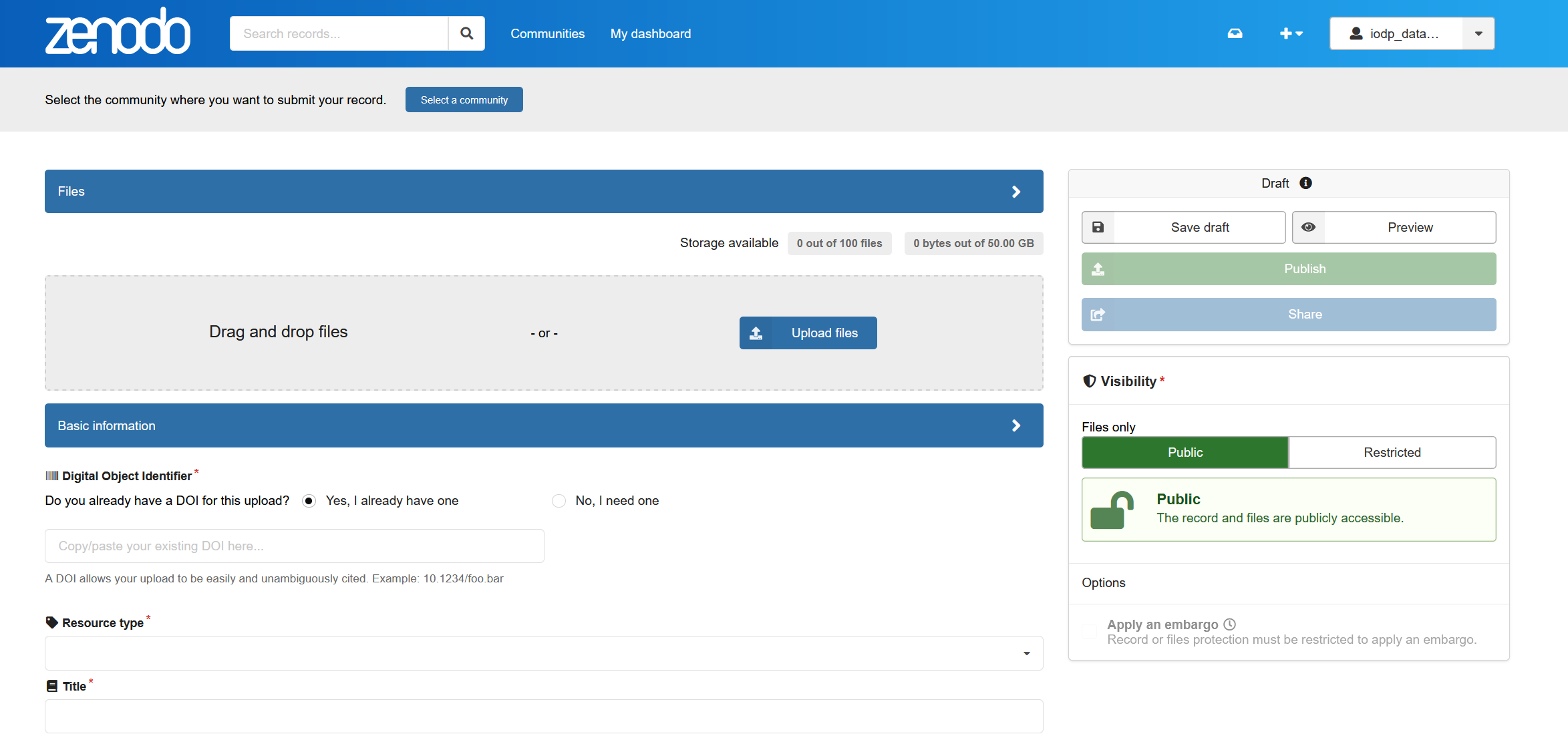

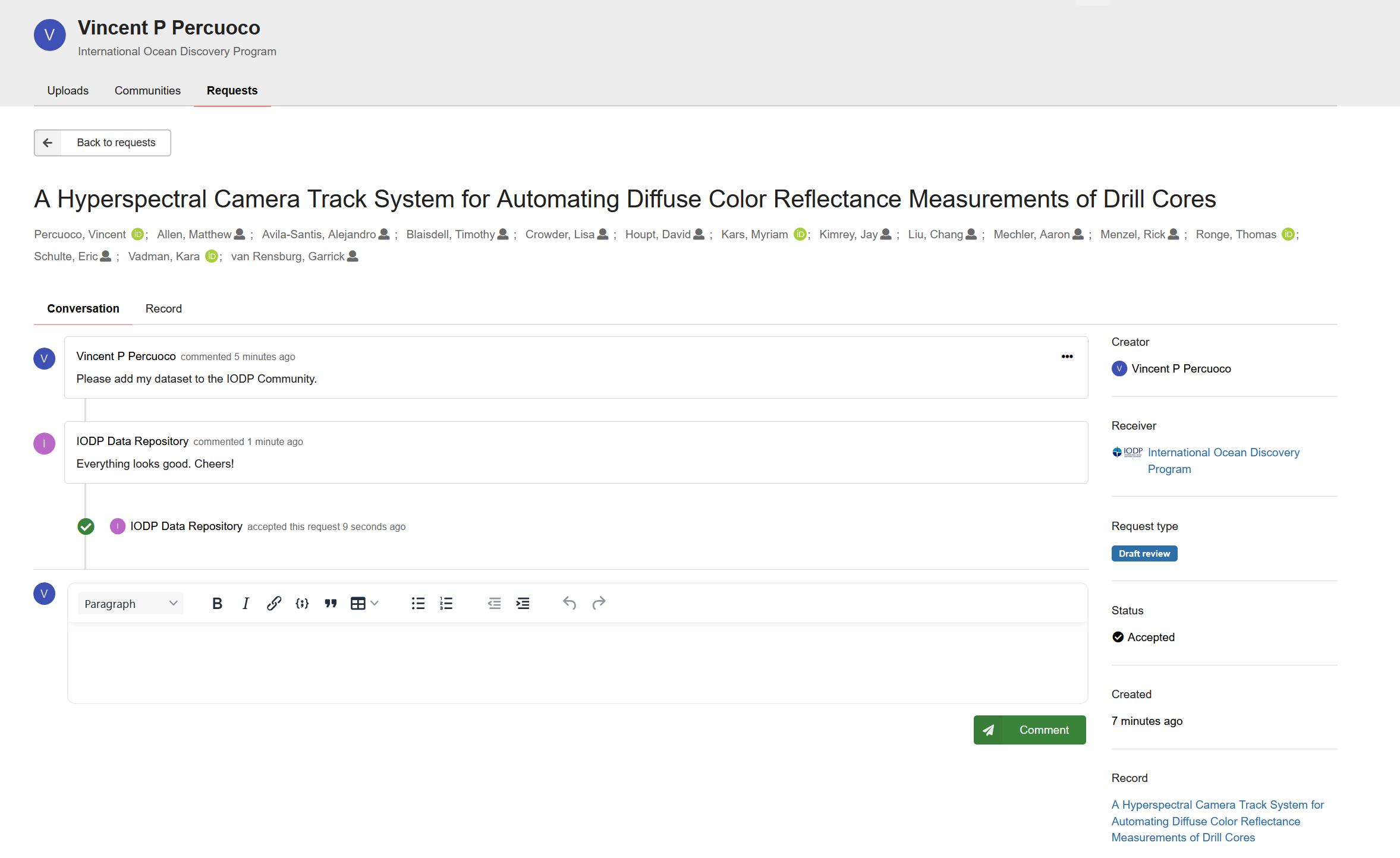

Removing a record from the community
If you would like to remove a published record from a community, follow these steps:
Navigate to the record page: Open the record you want to remove.
Manage communities: Click the wheel icon in the "Communities" section on the right-hand border.
Remove the community: Select "Manage communities", click "Remove" on the International Ocean Discovery Program community banner, approve the warning checkboxes, and click "Remove".
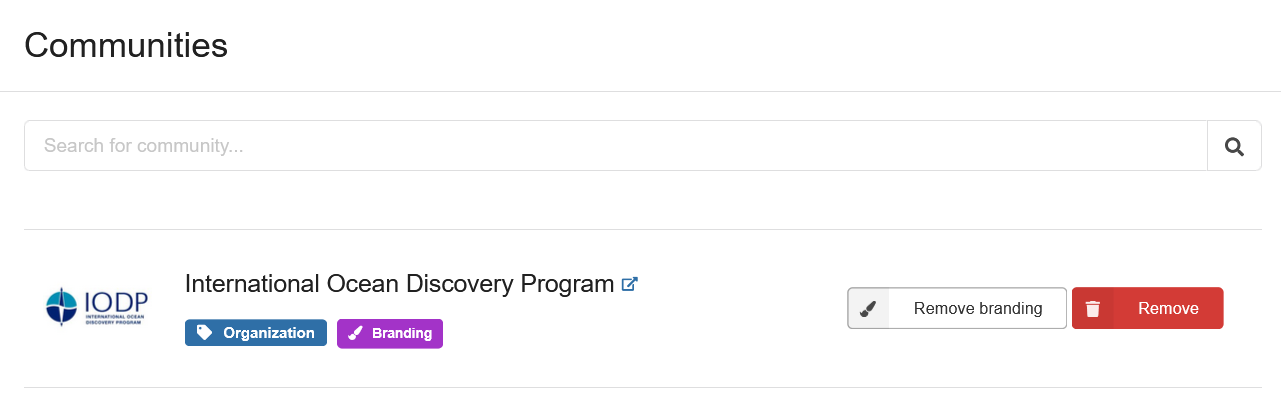

Adding an existing Zenodo record
Follow these steps to add a record you have already published to the IODP Community:
- Navigate to your record: Open the record you want to add to the community.
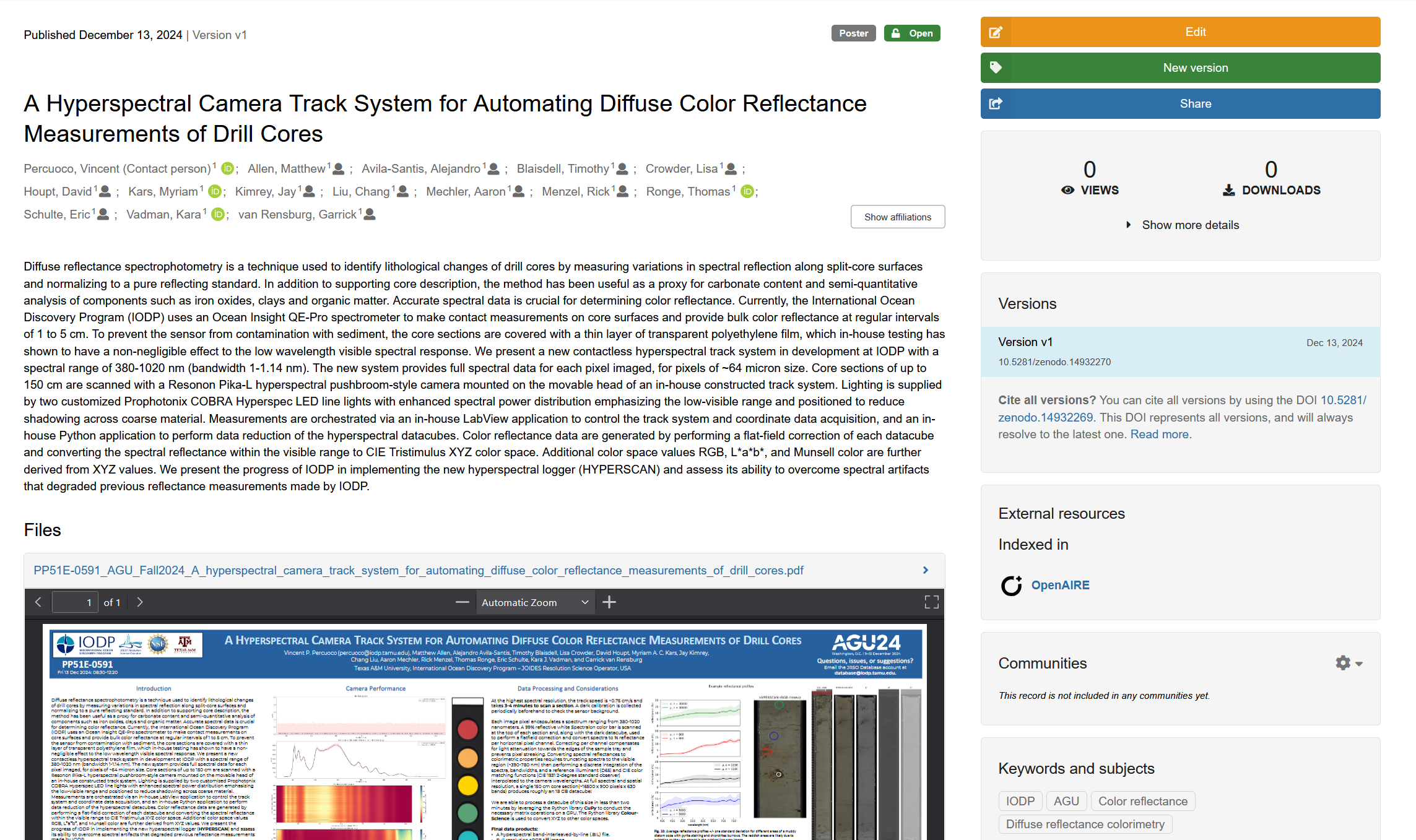
Edit the record: Click the "Edit" button on the record page.
Select the IODP Community: In the "Communities" section, search for and select the "International Ocean Discovery Program".
Save changes: Click the "Save" button to update your record. A submission request will be automatically sent to us. You will receive an email notification once your record is accepted or if there is new correspondence about the record.